Anna Rig Documentation

Installation
Anna rig is compliant with Maya 2018, rendered with Arnold.
To use the rig it's necessary to install mGear for Maya:
- Unzip mgear_2.2.4.zip to C:\mGear
- Open the Maya.env file with a text editor, generally located in C:\Users\YourName\Documents\maya\2018
- Copy-paste the following line: MAYA_MODULE_PATH=C:\mGear
- Restart Maya if it was running
- Menu bar > mGear > Animation > Synoptic
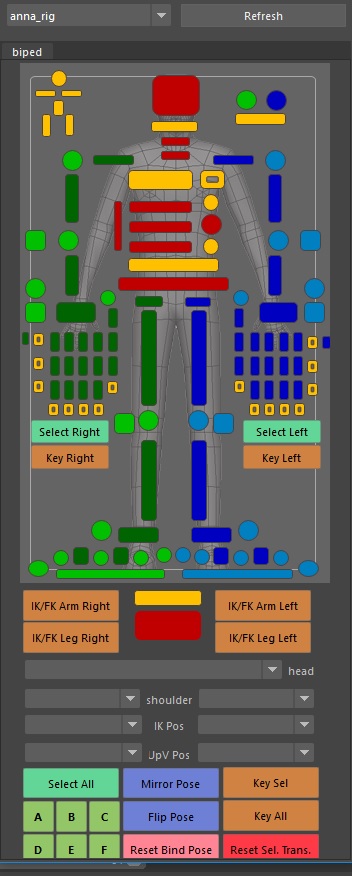
Scene: Naming and Organization
Hierarchy:
There are two main groups in the scene: SET and CHAR. SET includes the lighting, backgrounds and props objects while the character objects are in the CHAR group.
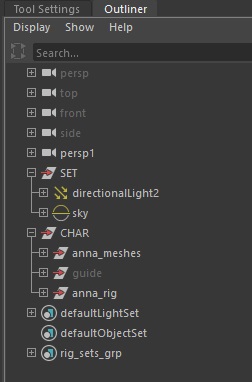
The objects are also grouped in layers: rig, mesh, clothes...
Rig Overview
Global Scale
Change the scale of the character by scaling the global_C0_ctl controller.
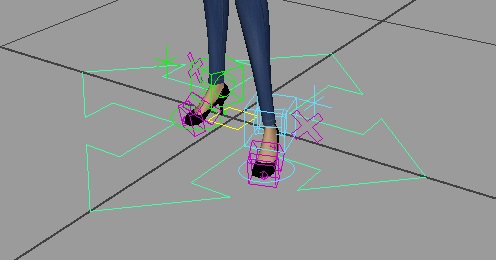
Change the haircut by accessing the faceUI_C0_ctl:
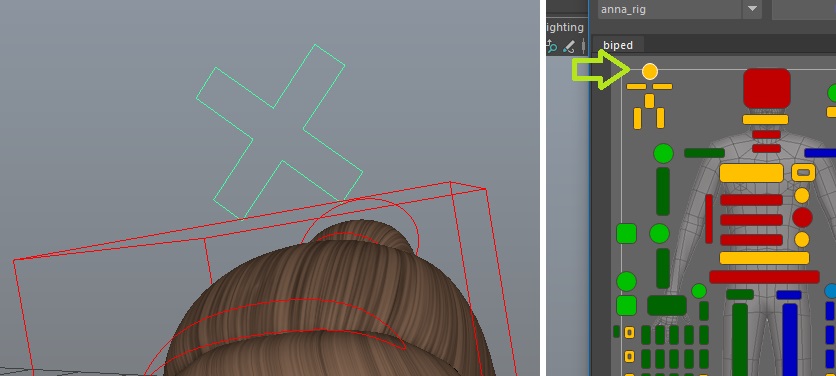
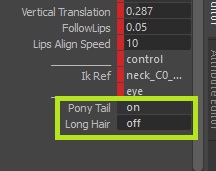
The arms/legs roundness is an attribute accessible by clicking the arms/leg UI controller:
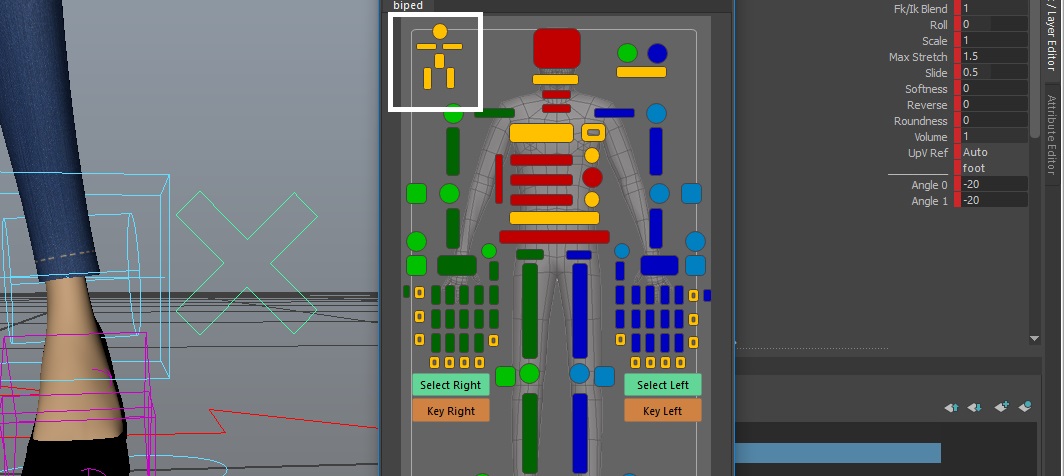
Clothes
The body polygons under the clothes are hidden in the viewport. They are tagged as invisible faces. To reveal them, select the body object and go to Display > Polygons > Invisible Faces. Additionally, opacity maps are used to hide them when rendering with Arnold. Disable the opacity maps to reveals them.