Bug Report - Support
Hey, it’s not working!
Support and bug report is granted to anyone who purchased the addon, these messages will be treated as a priority within 1-3 days. Other reports (Github issues, forum posts…) may be eventually treated but they remain at the back of the line.
For Superhive users, log into your account, then click Contact the creator at the right of the Auto-Rig Pro page: Contact Creator.
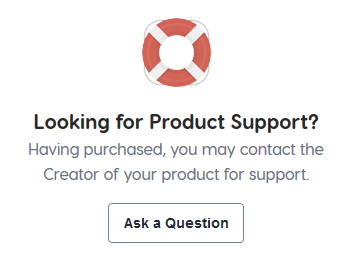
For Gumroad users, send an email with the same email address used when purchasing, including invoice/receipt informations, to the address given by Gumroad, or contact@lucky3d.fr
Thanks for your understanding.
Bug found?
Please make sure it’s a bug first! Check these documentation pages, Help / FAQ , videos… Especially if you’re new to Blender, the “bug” may be more probably… a user error.
If something does not make sense in the documentation and you need suppport, i’ll be glad to help. Just drop a line as explained below.

A cat trying to play chess
This said, as all softwares, this addon is subject to bugs (sigh). They’ll be treated as a priority if you find any. Please write the message this way:
The bug is: …
It occurs when doing the following: step1, step2,…
Sending the blend file is also very efficient to debug it quickly.